Set Up and Test the Network Connection
Internet connections are required to work with some Fine tools. Setup and test is made by selecting "Connection Settings" in the Fine License Customer.
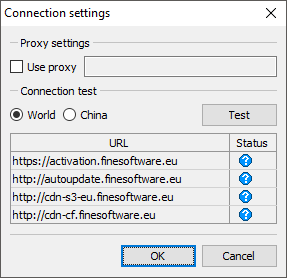 Connection settings
Connection settings
Here you can enter the proxy server address in the "Proxy settings" section.
In the "Connection test" section, you can test the connection to the Fine Licensing Server and to the servers where the program update files are located. The list differs for the location of the computer in China and the rest of the world. Testing is done with the "Test" button. The icons in the "Status" box have the following meaning:
| connection was not tested |
| connection was successful |
| connection failed |